The easiest way to create mock servers!
Create GET, POST, DELETE and PUT REST APIs by just a few clicks. The best tool for frontend teams to work in parallel while the actual backend is being developed!
GET STARTED LOGIN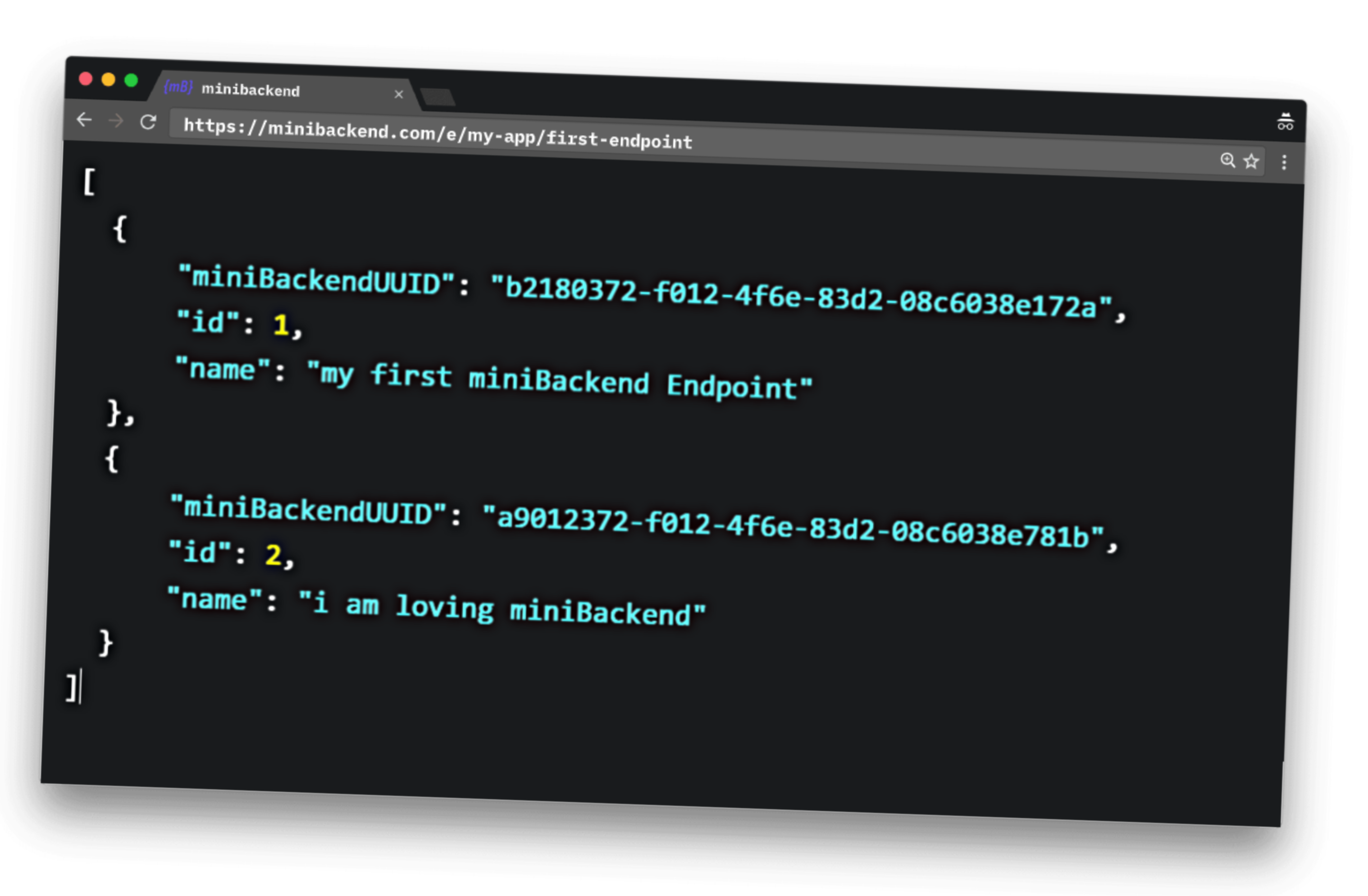
Create GET, POST, DELETE and PUT REST APIs by just a few clicks. The best tool for frontend teams to work in parallel while the actual backend is being developed!
GET STARTED LOGIN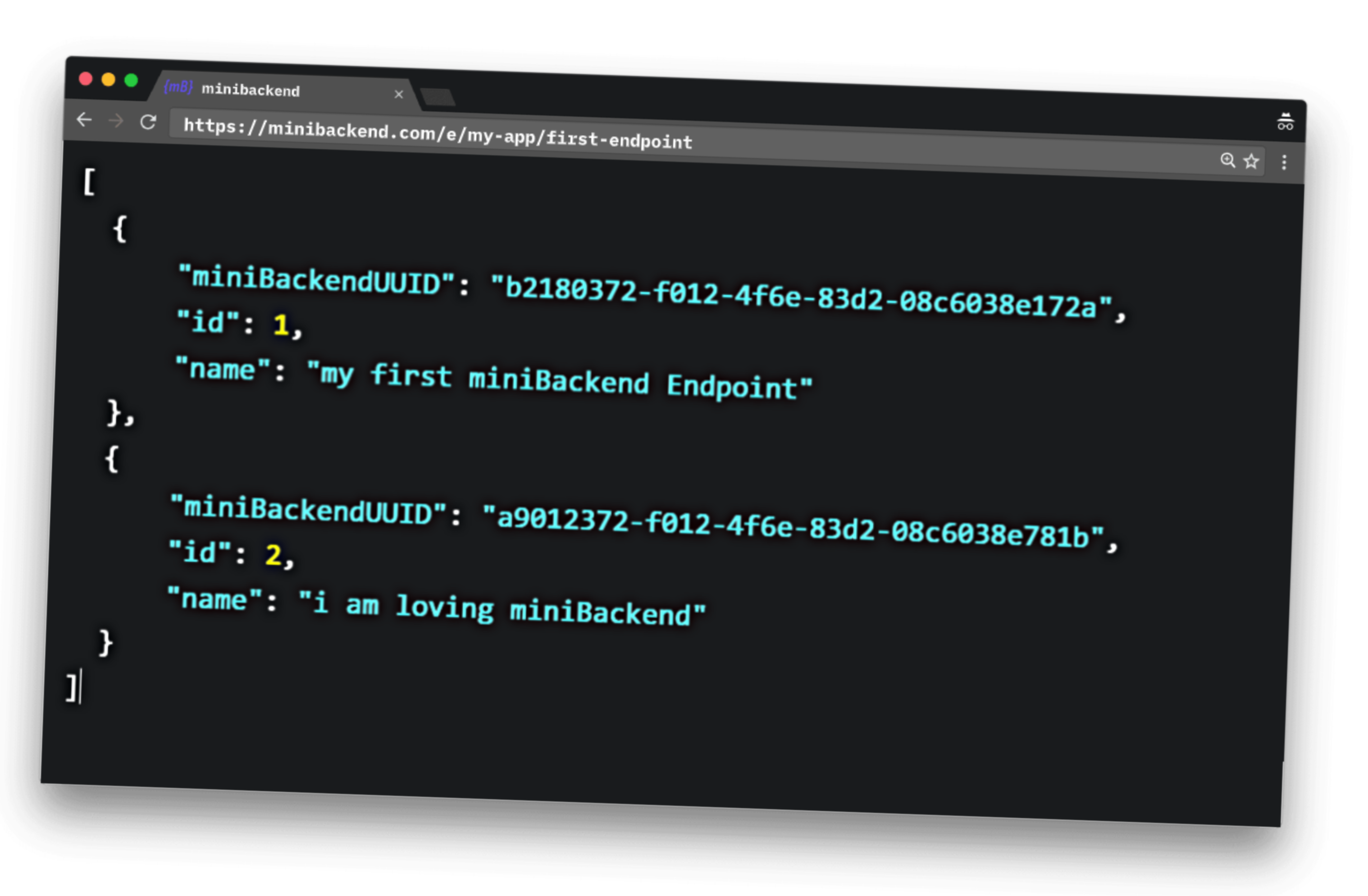
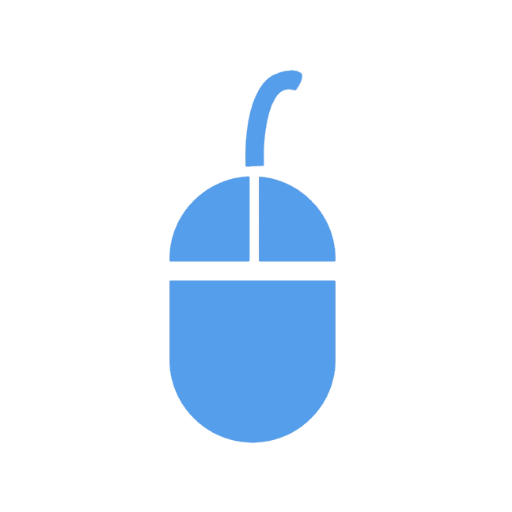
Just paste a JSON payload and get an endpoint of your choice for it. An extremely simple way to spin off a mock server.
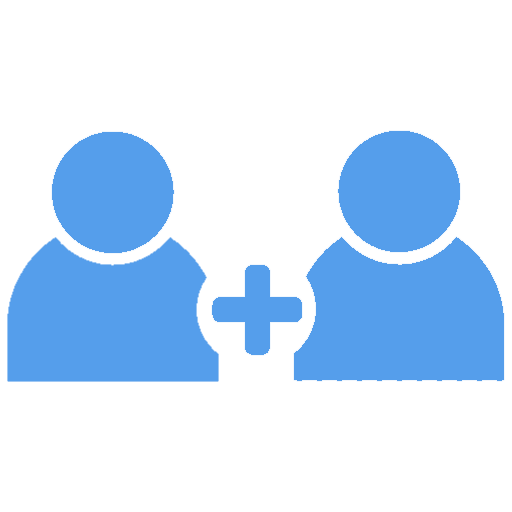
You don't need to wait for the backend developers to finish the endpoints. You can already start working on the frontend by using miniBackend.

You don't need to worry about hosting and maintaining a domain for all your staging environments, we do it for you.
You can get a general idea of how this tool works by going through the following screenshots.
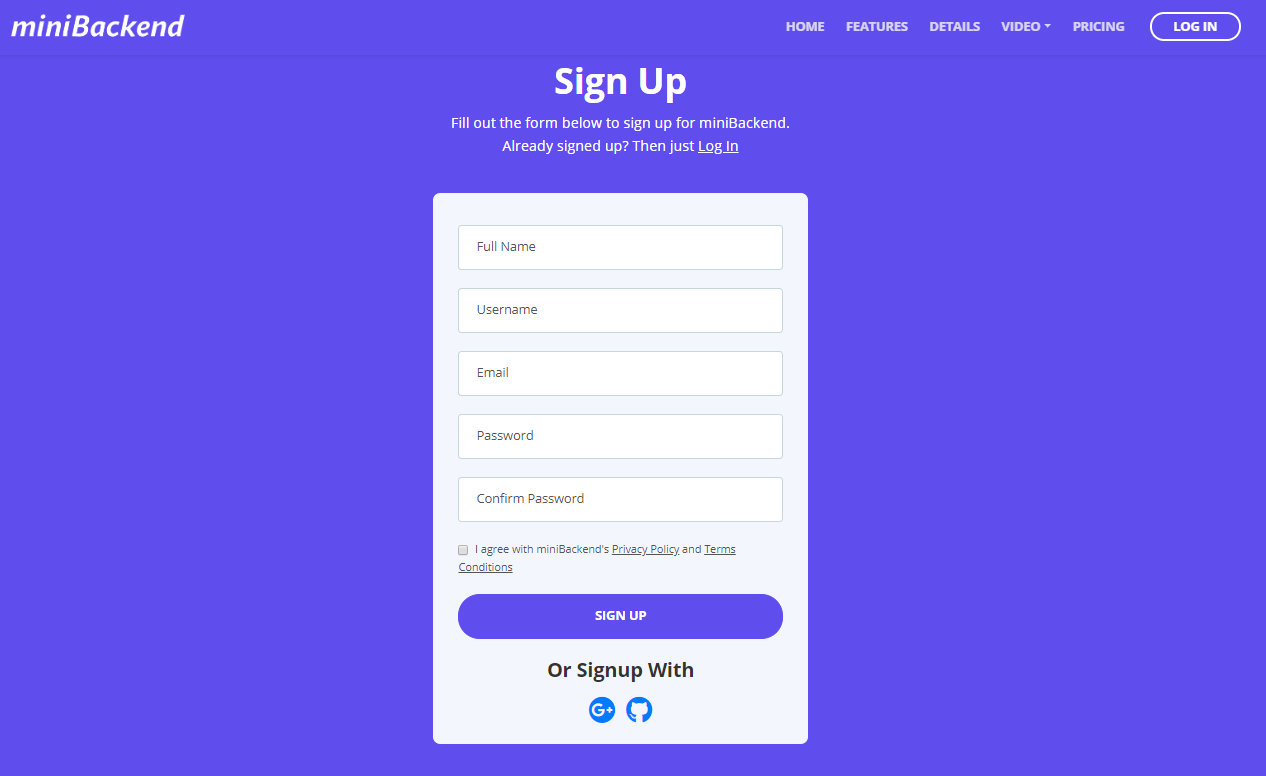
It's very easy to start using miniBackend. You just need to fill out and submit the Sign Up Form and you will receive a verification email to access the dashboard within seconds.
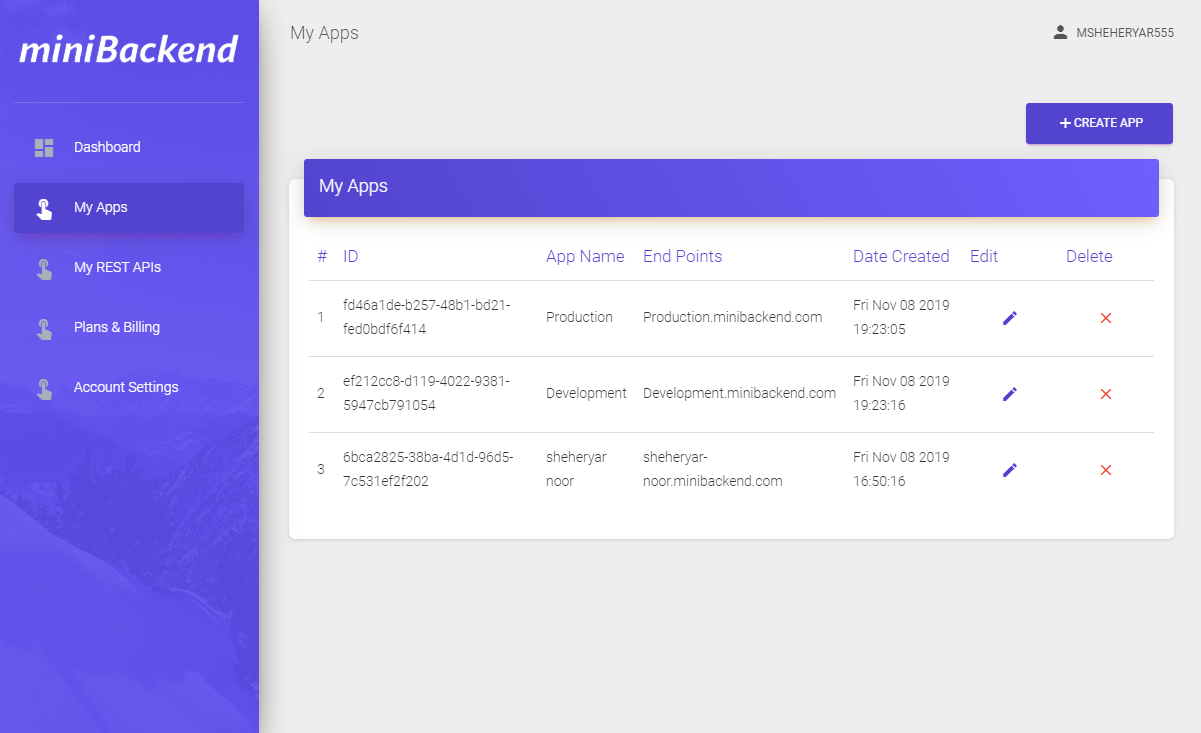
Create one app per your staging environments i.e. development, qa, production, etc. You will need it while creating endpoints.
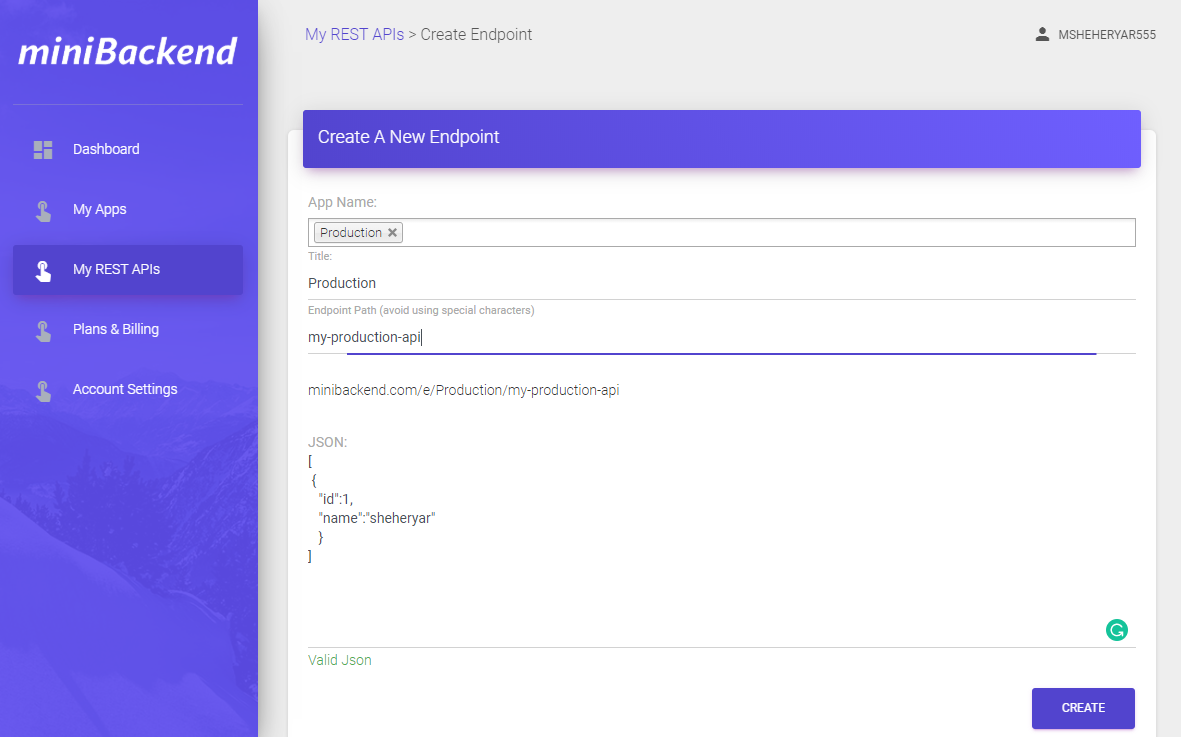
Select the environments for which you want this endpoint to be created and copy-paste the JSON payload and get a GET, POST, PUT and DELETE API automatically.
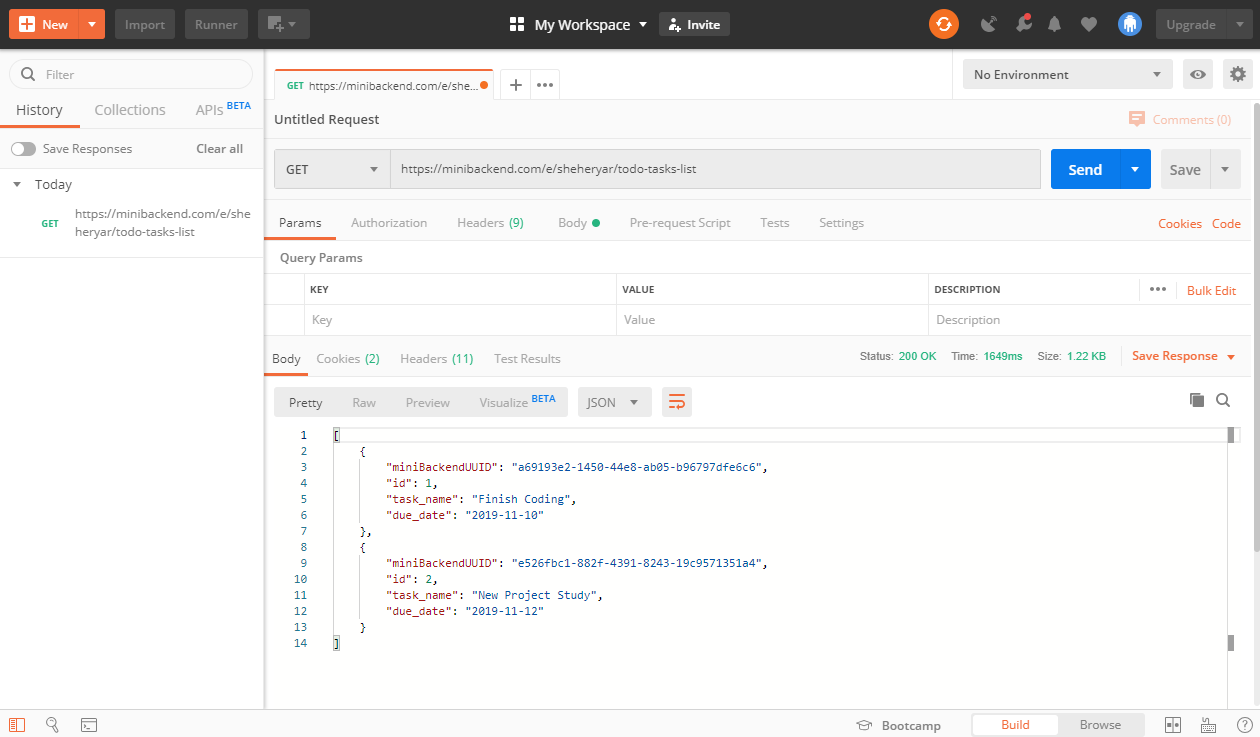
You can do a GET HTTP request either by opening your endpoint URL in a browser or in Postman.
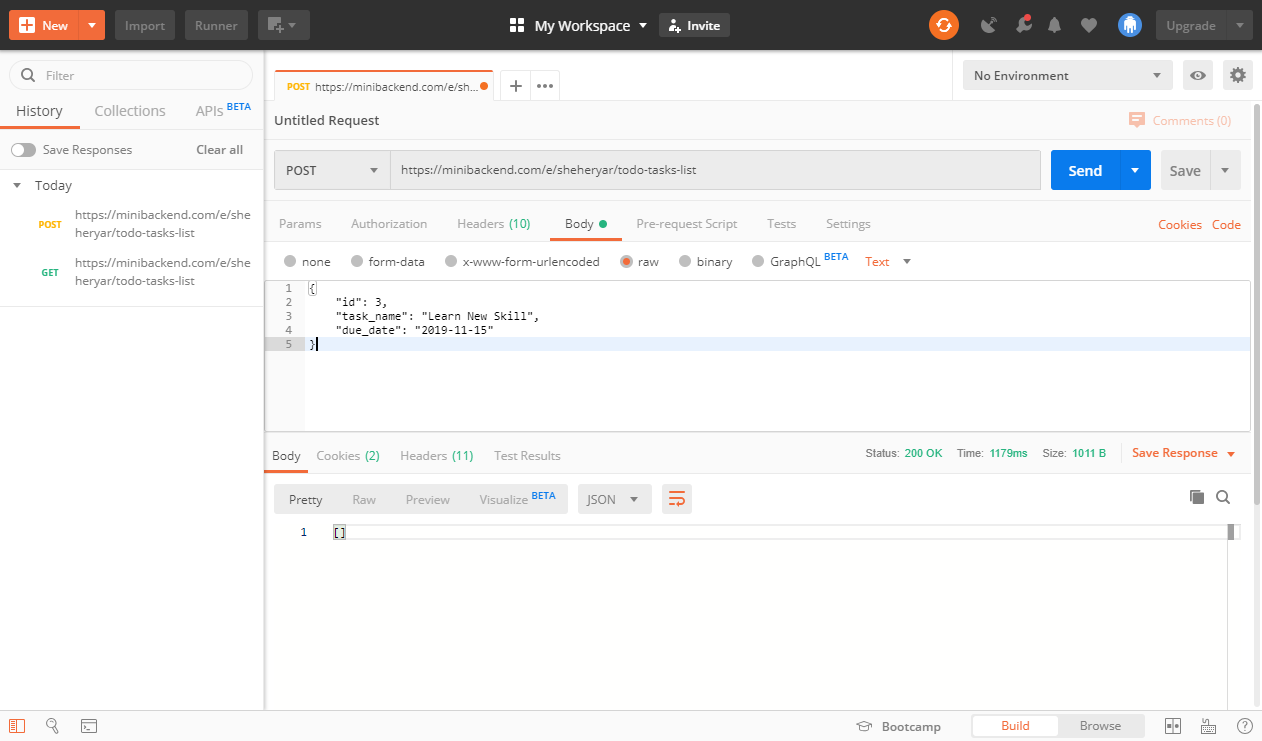
You can do a POST HTTP request either by sending payload to your endpoint URL in a browser or in Postman.
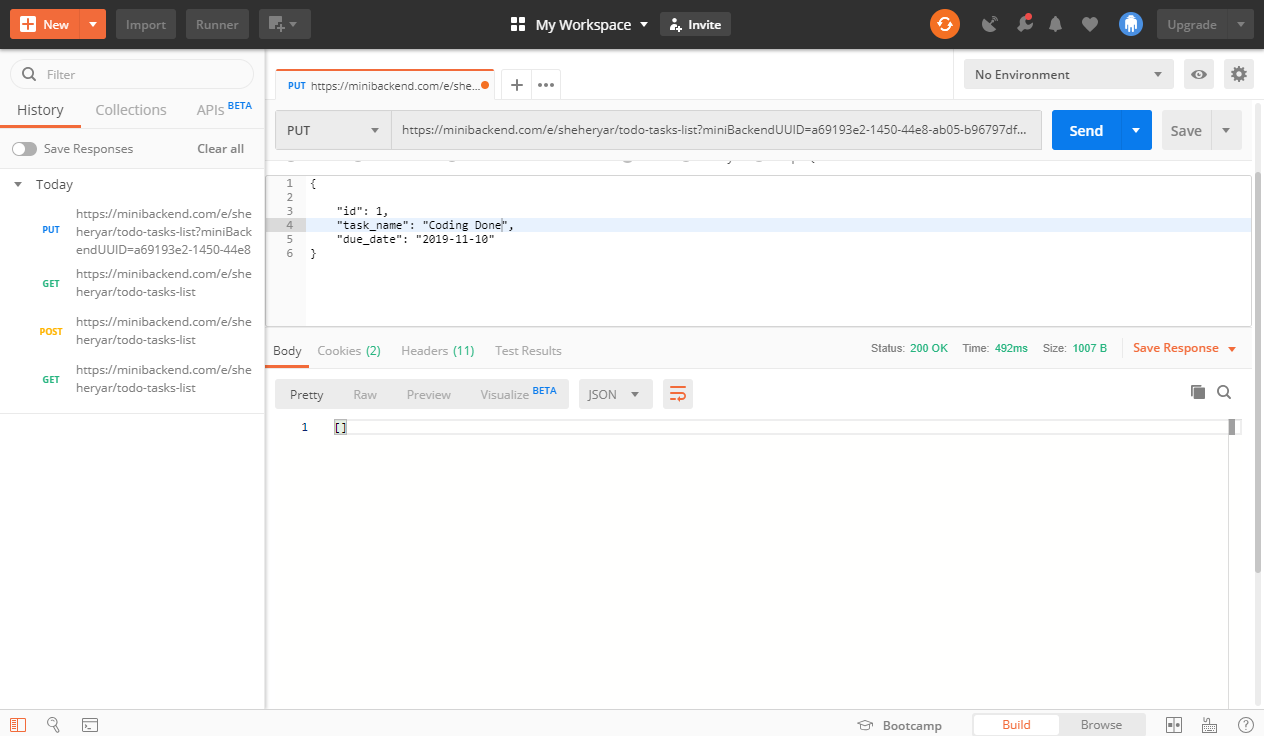
You can do a PUT HTTP request either by sending payload to your endpoint URL in a browser or in Postman with a key (miniBackendUUID).
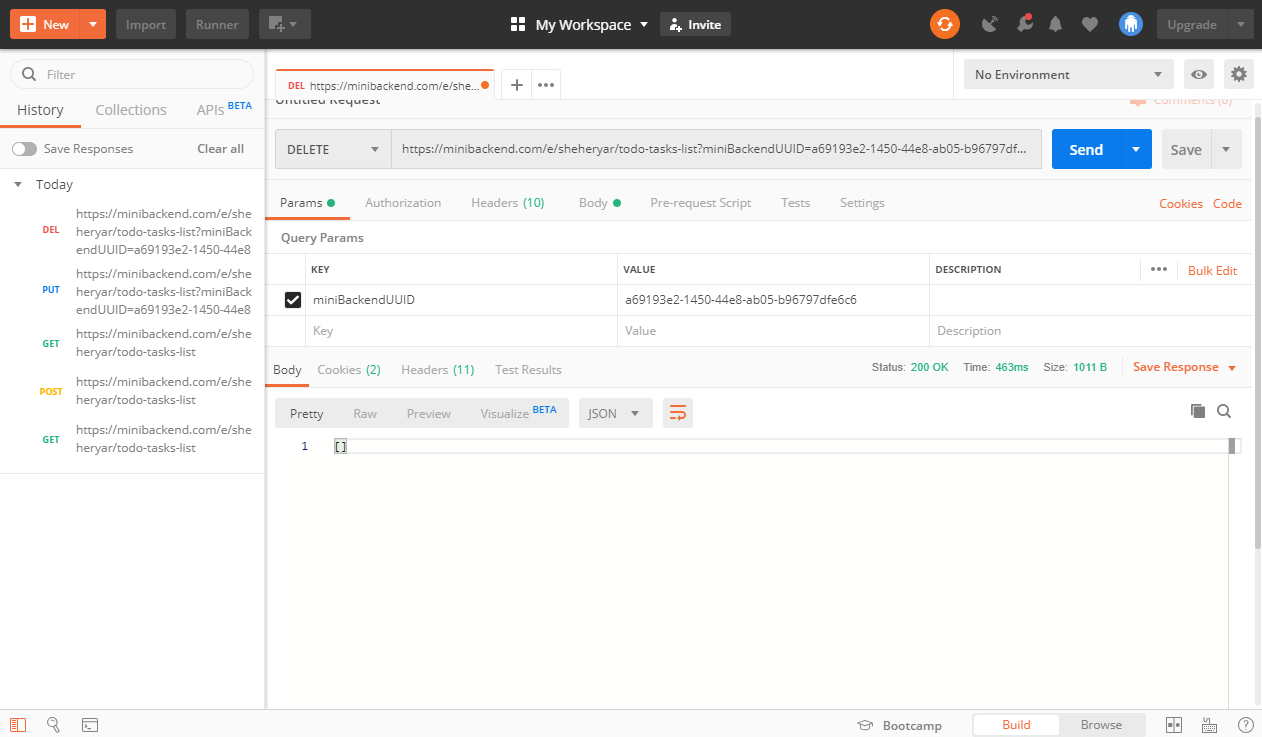
You can do a DELETE HTTP request either by sending request to your endpoint URL in a browser or in Postman with a key (miniBackendUUID).
Copyright © miniBackend Terms & Conditions Privacy Policy